UN Partner Portal
User Migration
Reasons for the migration:
- Improve user usability
- Improve login experience
What steps do I need to follow?
We made sure all information is available and is easy to follow.
On this step by step guide you will be able to find every step needed to complete your first time login after the migration.
This process will have to be done only on the first time you login into UN Partner Portal after the migration.
If you are a gmail user, please follow the Gmail accounts section, otherwise, please follow the Other partner accounts section
Gmail accounts
Since this migration, all gmail users will be using the google authentication system in order to login into UNPP.
To login is very simple:
- Insert you email into the email field and click next:
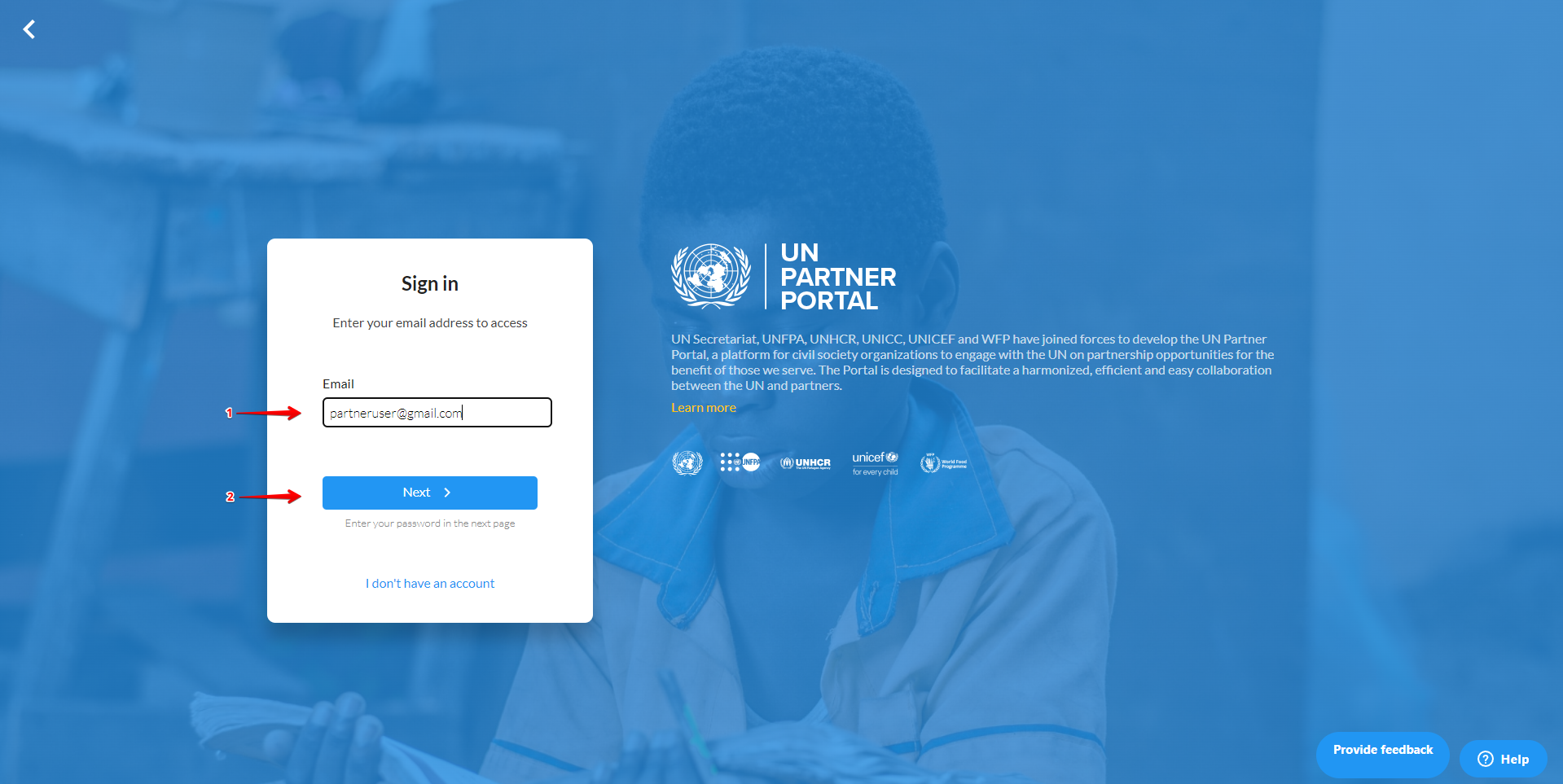
- A notification will appear communicating that you will be redirected to the Google sign in page
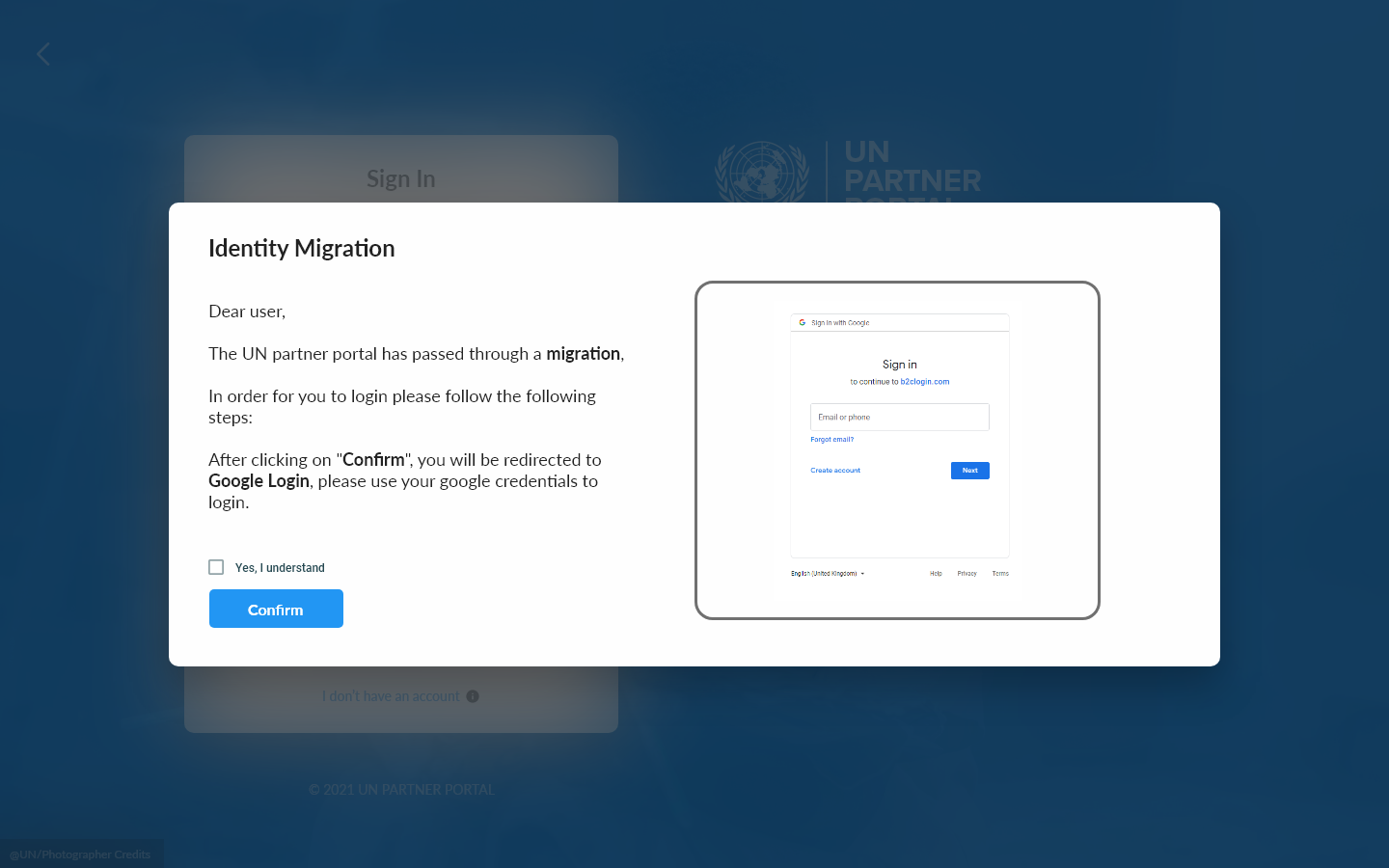
- On this page, use your google credentials (Login and Password)
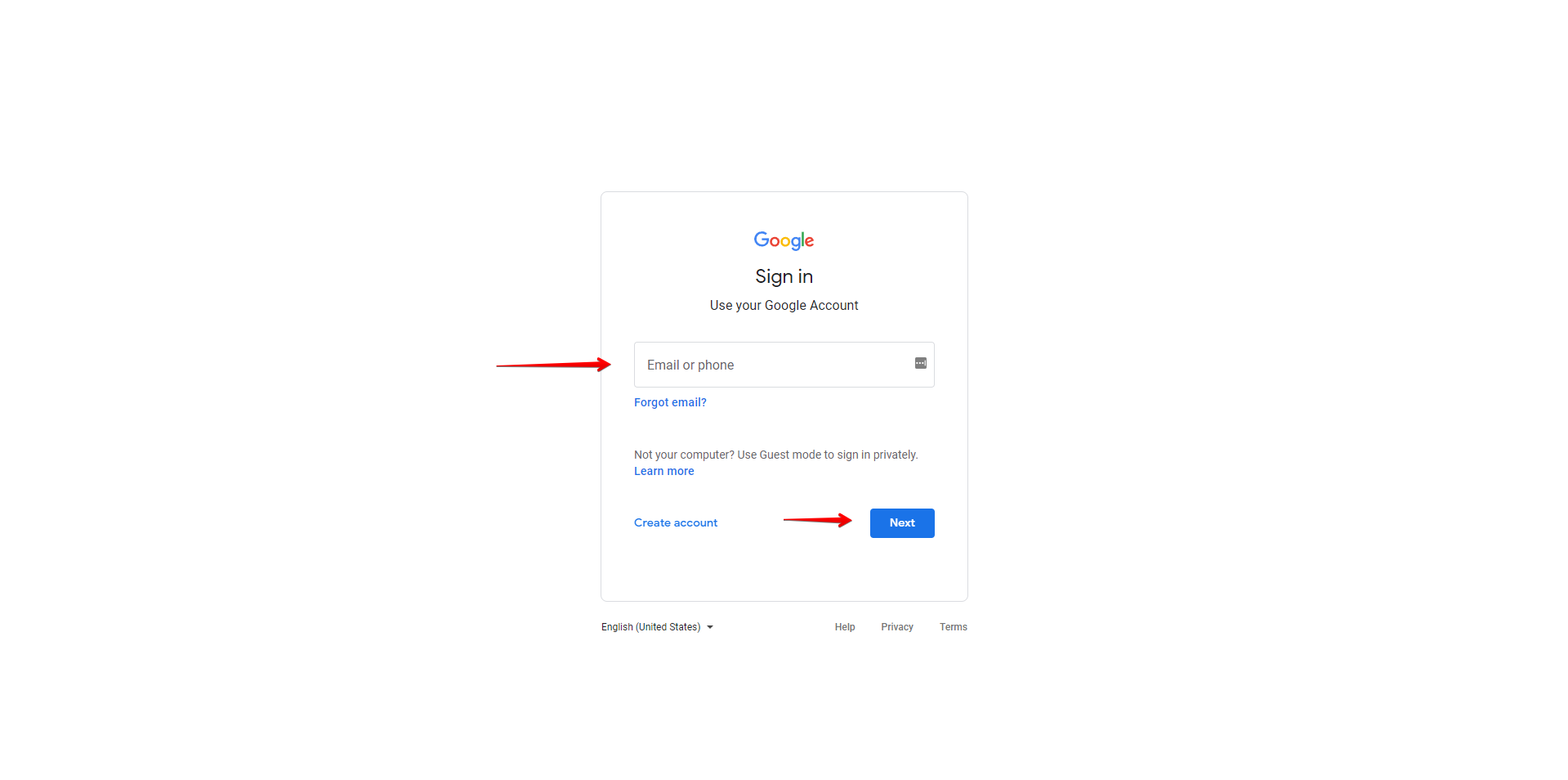
- After that you will be redirected to UN Partner Portal
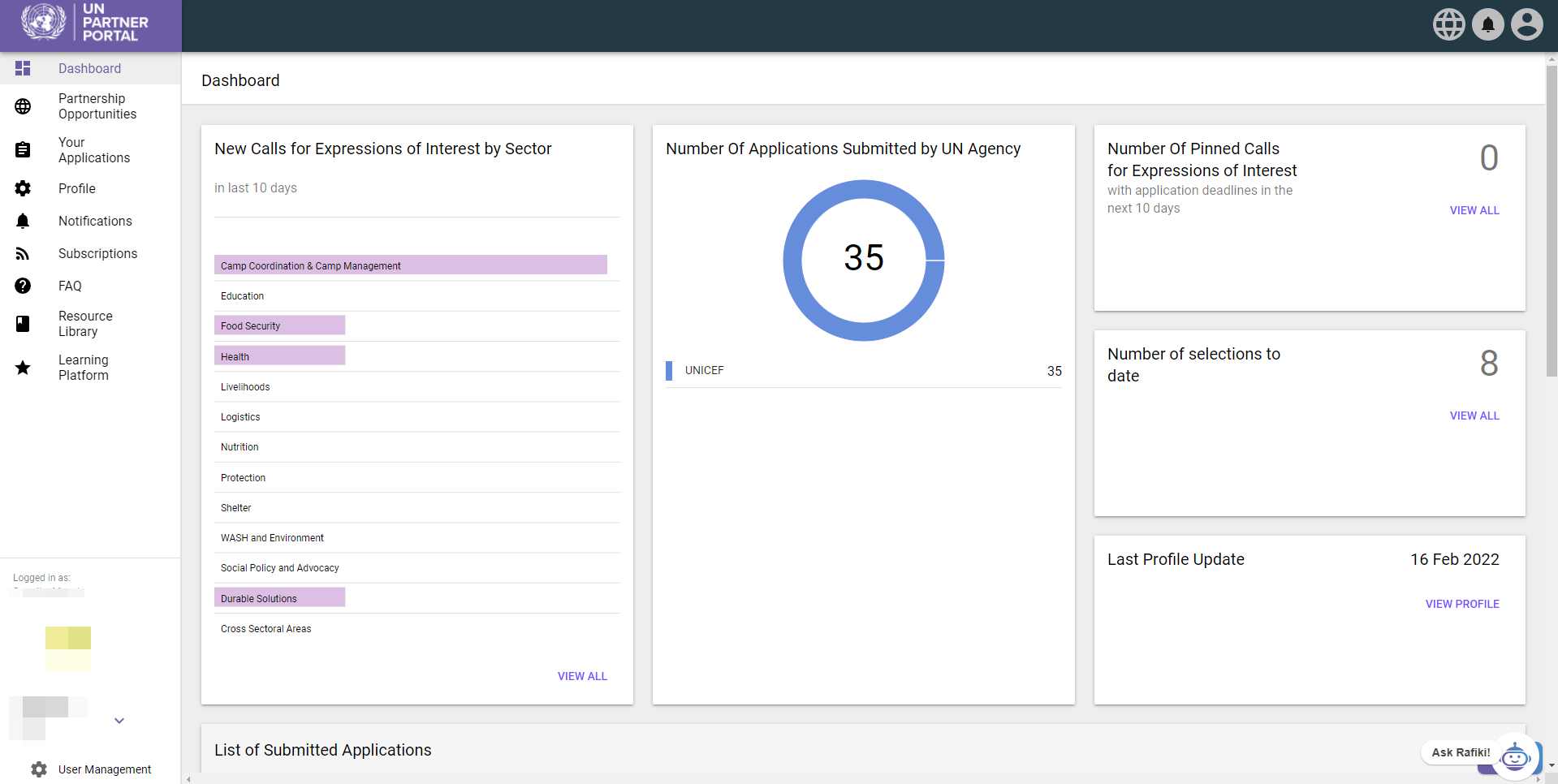
Well done ! Migration complete!
Other partner accounts
In order to login for the first time after the migration, you will need to create a new password for UN Partner Portal.
To create a new password is very simple:
- Insert you email into the email field and click next:
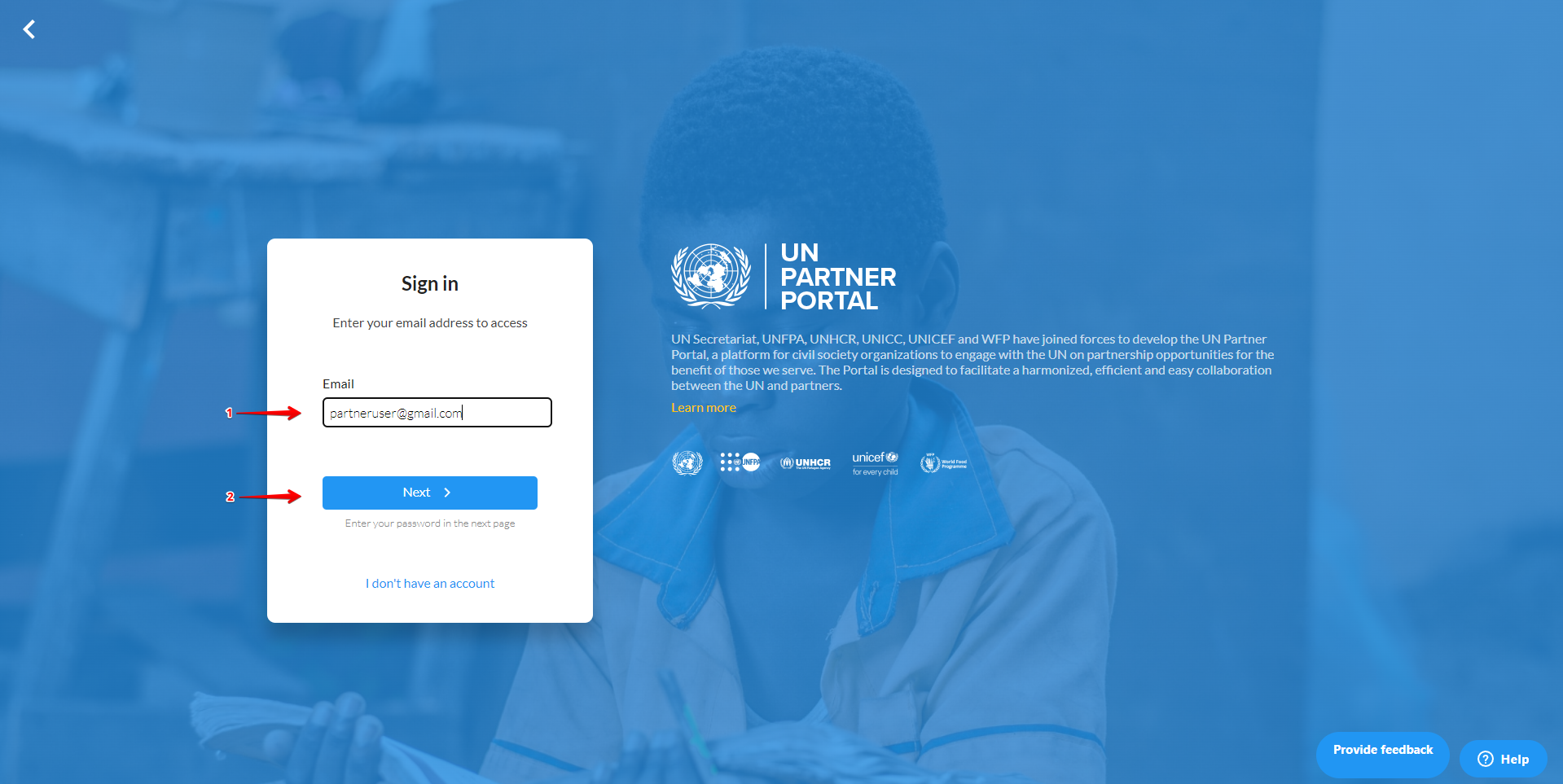
- A stepper will appear providing information on how to proceed, please read all the information and press "Confirm" at the end.
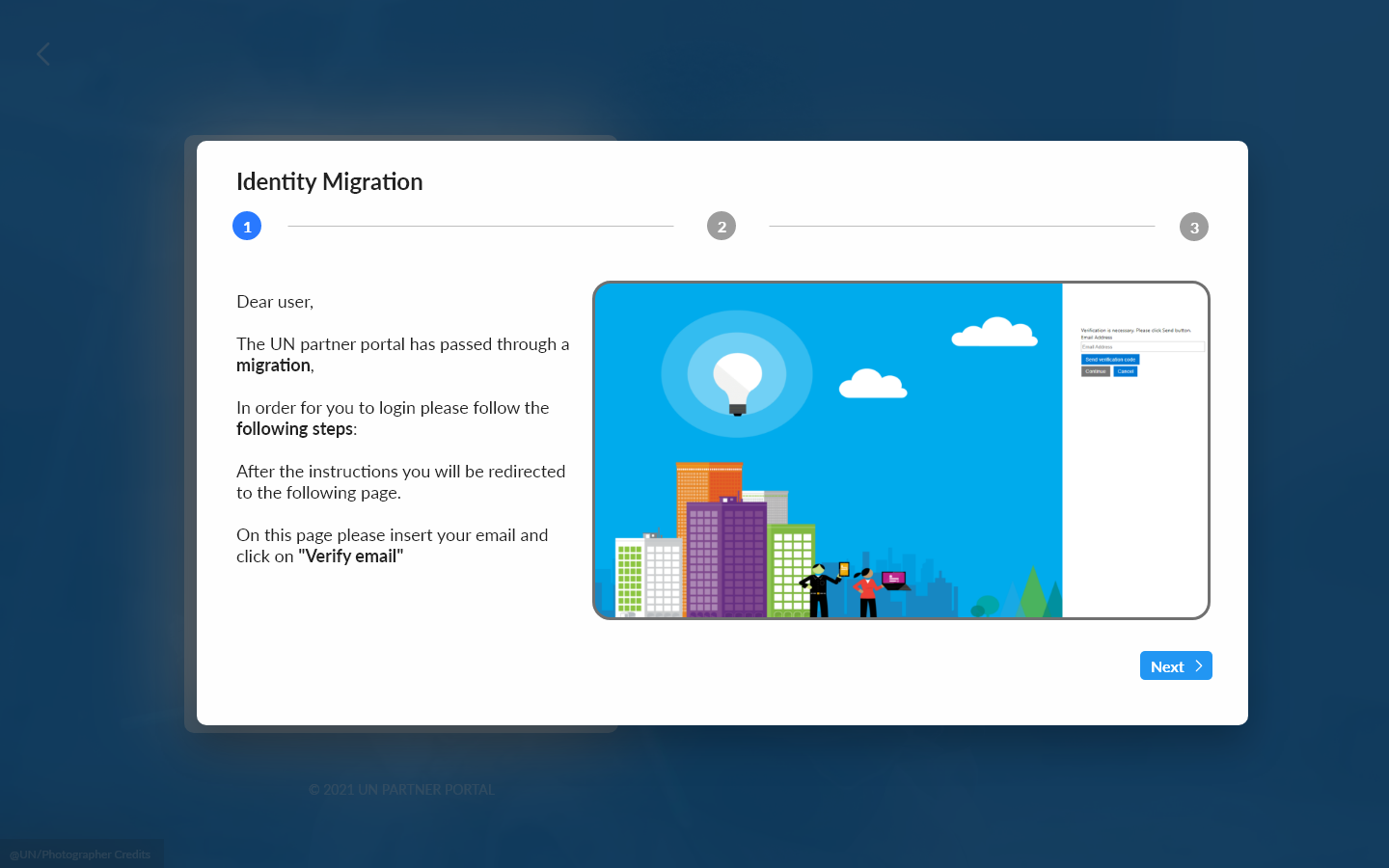
- You will the be redirected to the creation of password page, for that you will need to input your email and click on "Send Verification Code".
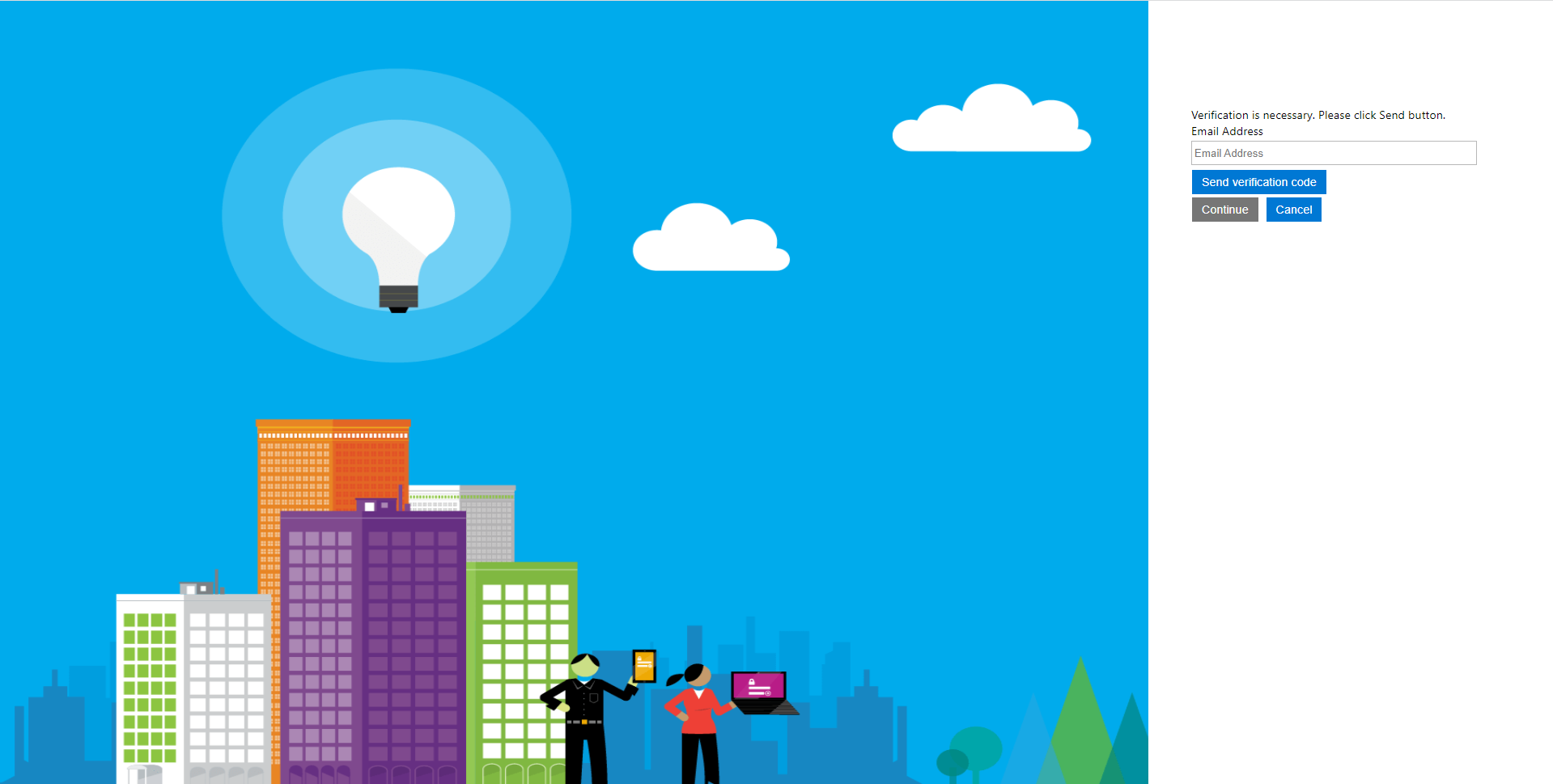
- Please check your email inbox, you will receive a code to be input on this next screen. Please provide the code and click "Verify code" and click "Continue"

- On this last screen you will create a new password and press "Continue"
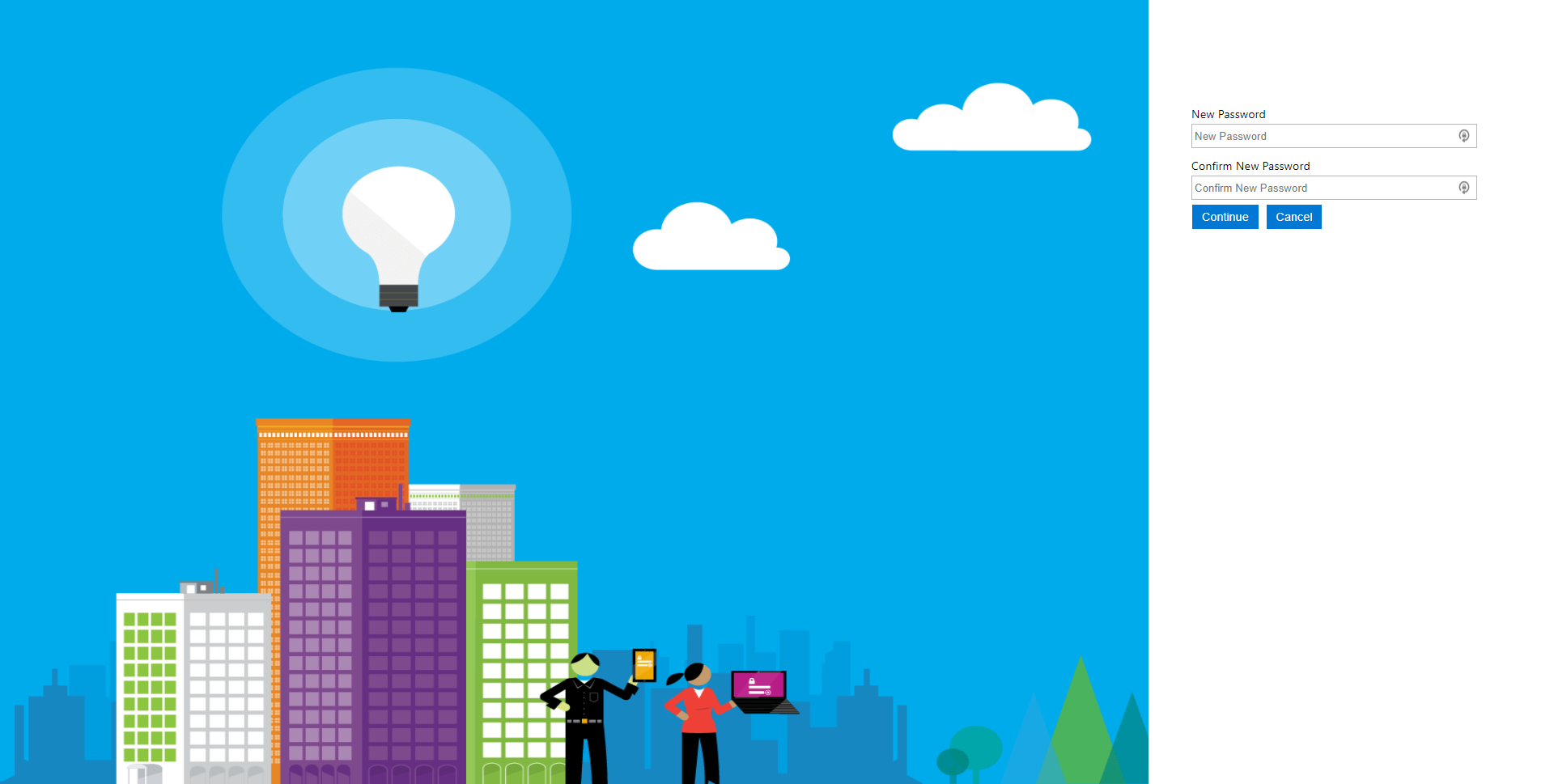
- After that you will be redirected to UN Partner Portal
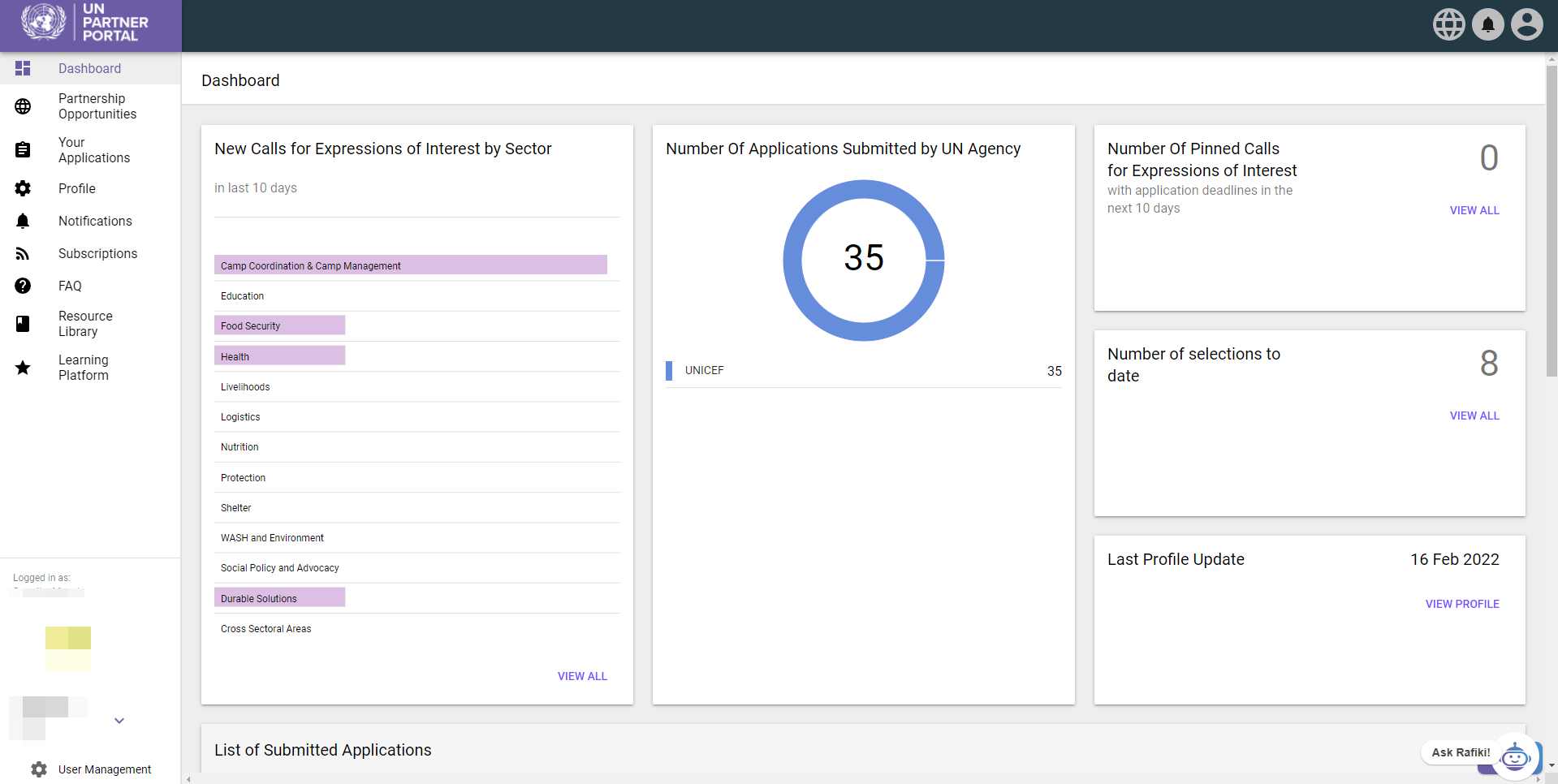
Well done ! Migration complete!
